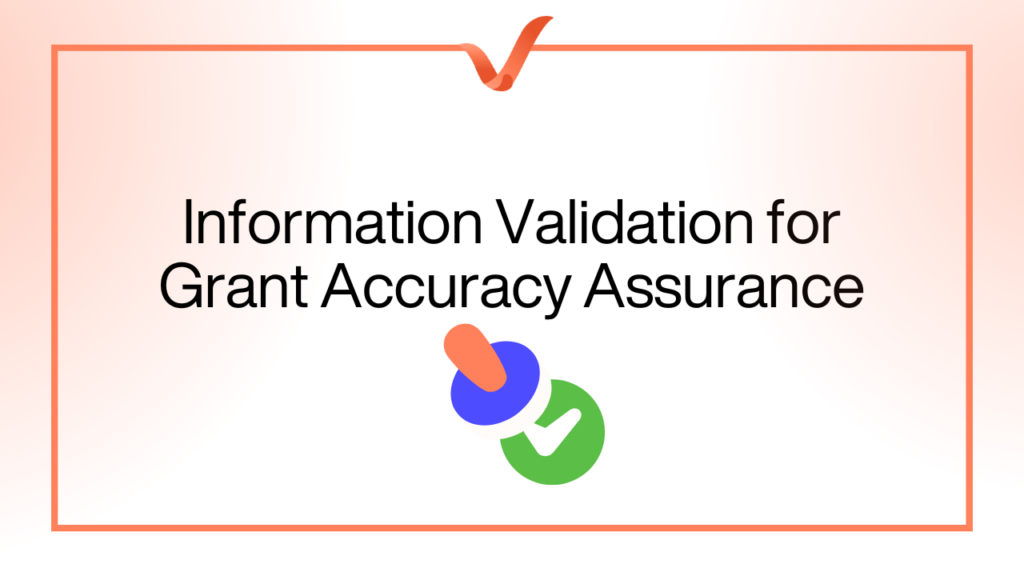Ensuring Data Accuracy and Credibility for Winning Proposals
I’ve added a quick validation step to make sure your applications are as accurate and competitive as possible.
It only takes up to 2 minutes, and it helps me better match the right program and funding request to the grant you’re applying for.
Here’s how it works:
1. Validate Your Program Details
After you’ve reviewed the grant opportunity and decided to apply, you’ll see a validation screen before I start writing. This is where I need your help!
I’ll pull in all the relevant details from your account.
If you have more than one program, you’ll need to select which one this grant applies to.
Every grant should be tied to a specific program to make sure we’re asking for the right amount.
2. Confirm the Funding Request
Once you select a program, I’ll automatically fill in the total program cost and the requested amount based on your history and budget.
Want to adjust the asking amount? You can edit it directly on the page.
If the program isn’t listed yet, just click ‘Add a New Program’ to enter the details manually.
3. Hit ‘Done’—And I’ll Take It From Here!
Once everything looks good, just click ‘Done’, and I’ll get to work drafting your application. I’ll make sure it aligns with the grant criteria and gives your organization the best chance of securing funding.
This small step makes a big difference in making sure your applications are accurate and optimized for success.
Let’s go secure that funding!